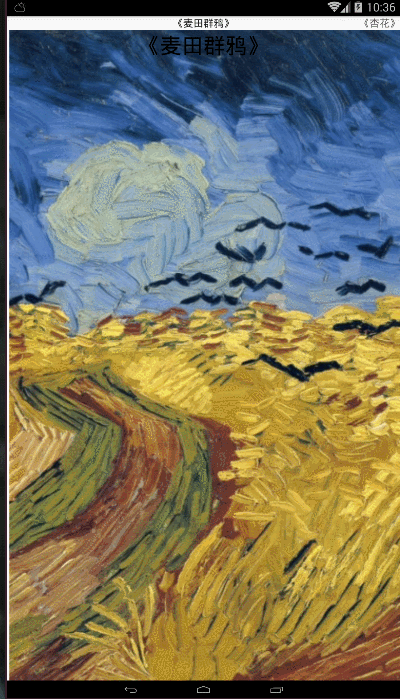Android之路—初章
继续记录ViewPaper.
ViewPager + FragmentPagerAdapter + Fragment
ViewPaper还是可以承载Fragment,Fragment会在后面的博客中专门记录,这里只说ViewPaper
创建三个用于Fragment切换
Fragment的布局文件.背景是图,上面文本是图片名
1 | <FrameLayout xmlns:android="http://schemas.android.com/apk/res/android" |
Java代码
1 | import android.os.Bundle; |
主布局改为PagerTitleStrip
1 | <android.support.v4.view.PagerTitleStrip |
设置Fragment适配器
1 | import android.support.v4.app.Fragment; |
相对视图适配器.增加一些主要的方法.
设置主Activity方法
把设置集合的几行代码抽象出去,成为方法,直接调用.
1 | /*设置标题集合方法*/ |
在onCreate方法中,修改适配器即可.
1 | viewPager.setAdapter(fragmentAdapter);//改为Fragment适配器 |
效果如下
ViewPager的监听事件
ViewPager作为一个控件,其中也有一些监听事件,例如这个当pager发生改变时触发的函数
1 | /*移动数据方法 |
在主函数以接口的方式,添加该监听事件,将会上述有三个方法.我们可以在里面设置自己想要的效果,下一篇的一些特效也需要这些方法.